Changing a class Time
Sometimes the Foundation or the Team may decide to change the time for a particular class or series of classes.
In the schedule click on the class you want to change.

Click on the “Edit or Delete” button at the bottom.

Change the class time:

The class name was changed in above from 5:00PM to 5:30PM.
Click on “Update -> Update this event” at the bottom to change the timing for the class ONLY FOR THAT DAY. If you want to change the class timing for all future days also, click on “Update this and 51 future events”.
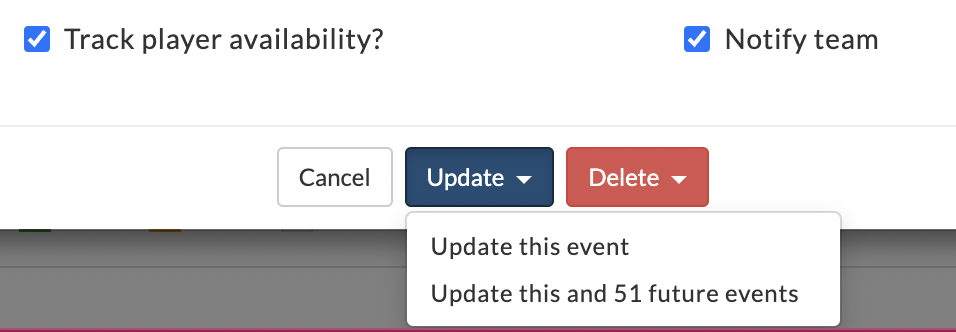
All the Coaches, Managers and Parents for the team will see the time change reflected immediately in their Byga App and will also receive the following email:



